A Professional Manufacturer of Smart Interactive Screens For More Than 10 Years
A Professional Manufacturer of Smart Interactive Screens For More Than 10 Years



Best Selling 21.5 inch lcd graphics drawing pen tablet Monitor at wholesale price

The electromagnetic Graphics Drawing pen tablet Monitor widely is used for drawing, design, writing, and signature by the bank, government paperless working, artist, students, teacher ... etc.
Compatible with WINDOWS, MAC, LINUX OS... it is a perfect pen tracking pressure sensor Graphics Drawing pen tablet Monitor
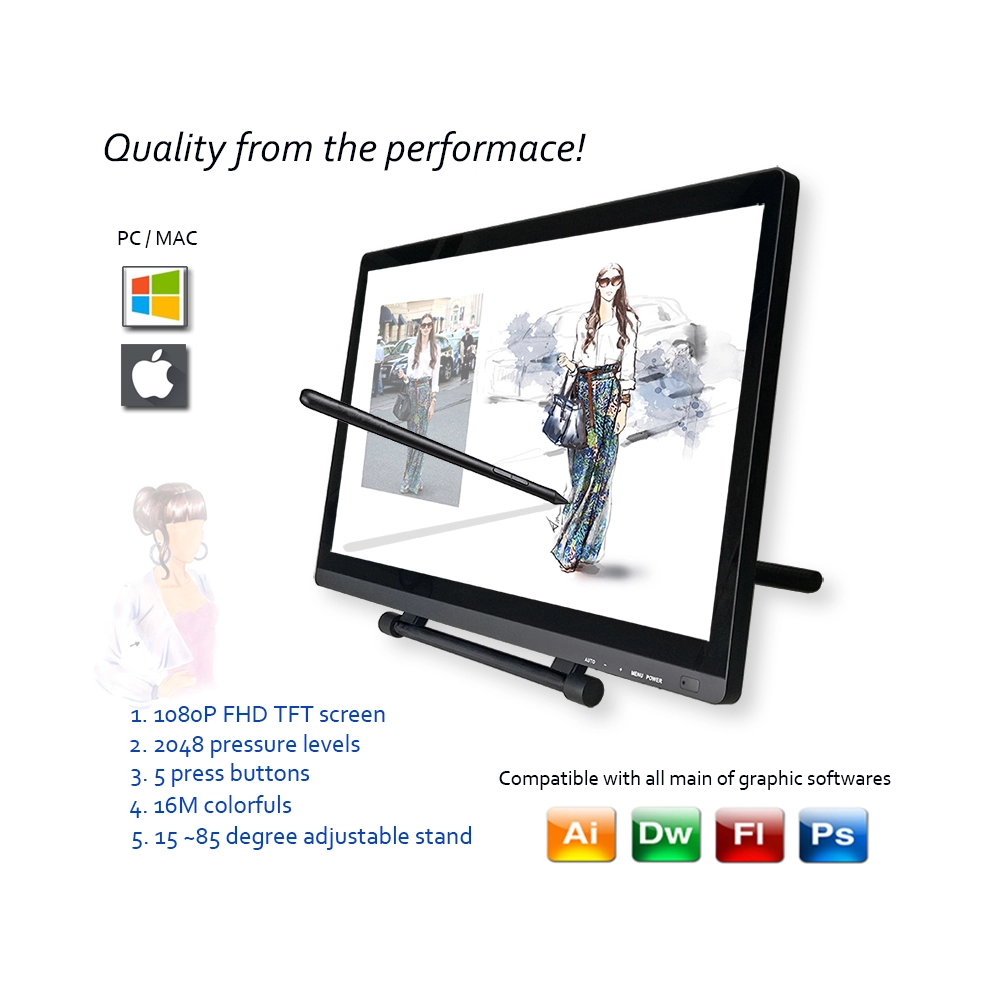

| Touch Technology | Electromagnetic Technology |
| Size | 21.5" |
| Resoluton: | 1920 x 1080 |
| Pen pressure | 2048 levels |
| Tablet Resolution | 4000Lpi |
| Tracking speed | 133pps |
| Display buttons | 5 buttons |
| Product Keywords | Graphics Drawing pen tablet Monitor,Graphic drawing Monitor,Drawing Monitor |
FHD 1080P
Electromagnetic Technology, 2048 levels pressure-sensitive, accurate tracking,adjustable stand.... which offer you a comfortable and convenient working! Bring you more real colorful and viewing!
Let all get smooth and paperless!

China newest electronagnetic pen writing technology manufacturer price interactive digital graphic tablet monitor with high accurate tracking sensor for paperless office, classroom, hospital, bank .. Graphics Drawing pen tablet Monitor

Best Selling 21.5 inch lcd graphics drawing pen tablet Monitor at wholesale price

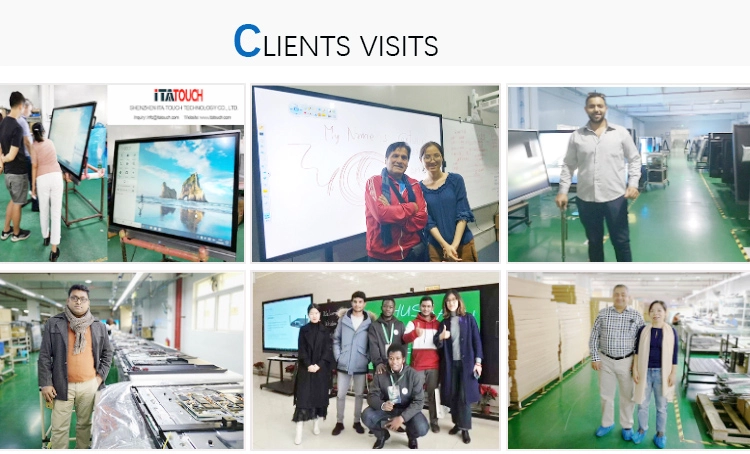
ITATOUCH focuses on the high-tech interactive products & development of Interactive Touch Screen, Whiteboards, Holographic Fan, Digital Signage, Tablet Monitor .. etc. By establishing a scientific management system for production, sales, technical support, and services.

ITATOUCH Factory products have been granted with CE, LVD, EMC, BIS FCC, ROHS, ISO14000, ISO9001 certificates and HIGHLY APPRECIATED by clients from more than 30 countries & areas

FAQs
Q1. How to install the driver? How to know the driver was installed well?
1. Please close off the antivirus software/firewall before installation.
2. Connect with your computer via VGA/DVI/HDMI (per the interface of the unit to collect the cable), USB cable ( the data
transfer cable ) and Power cable.
3. Put the CD into the CD / DVD driver of your computer, double click CD driver – click " setup.exe" .
Remark: If MAC OS, please click the file in " mpkg" to install it.
After the installation driver, please restart your computer, you will see the small icon on the " task bar" of the right bottom,
means the installation is completed.
Q2. When starting the computer, there is no stylus cursor, how to settle it?
1. Please check if there is the power of the charger pen, if no, please charger.
2. Please check if the USB cable is connecting well, the pilot light of the unit is flicking. If no, unplug/plug again.
3. Please completely uninstall the driver ( any packages need to be deleted), then re-boot your computer, install the driver
again. (refer to the Q1)
4. The stylus still could not work well even if the computer do not install the driver, please test the unit with another
computer. If no, then it means there is the hardware problem of this unit.
Q3. How to set the pen pressure?
Click the small icon on the right bottom of the " task bar", it will display a "pressure" window, then you can set it.
Note: please ensure the application software support the pen pressure.
Q4. How to set the pen and eraser mode?
Find [Tablet PC Set], choose the button 1 or 2., set the default to pen/eraser, click "Apply" .
Q5. How to manage it well when the touch sensor is not accurate, or no touch sensor ?
Please try to calibrate it by the computer OS, such as WIN 7 OS , select[Control Panel] - [Hardware & Sound ] - [Tablet PC Set] -
[Touch Calibration] set it per the OS instruction.
Q6. How can I get the updated software?
Please download the driver from our website: itatouch.com, 1. Unzip the file in a folder just you downloaded. 2. Double-click the
"Setup.exe" . (please refer to Q1)
版权所有 © 2018 深圳市艾特尔互动科技有限公司 |粤ICP备2021018363号-1