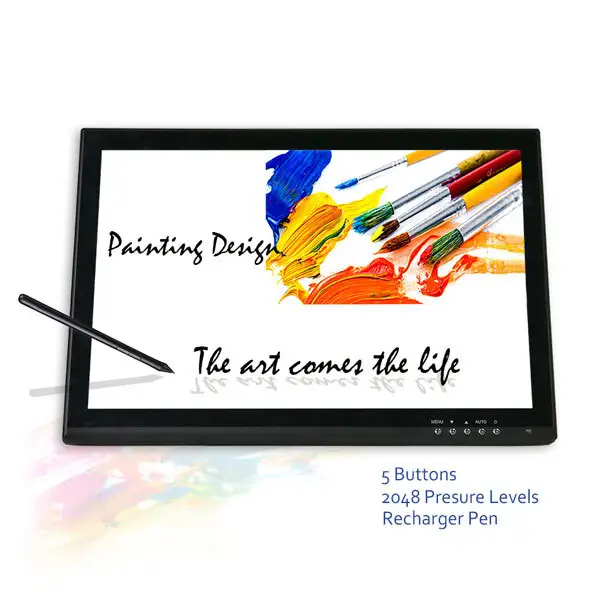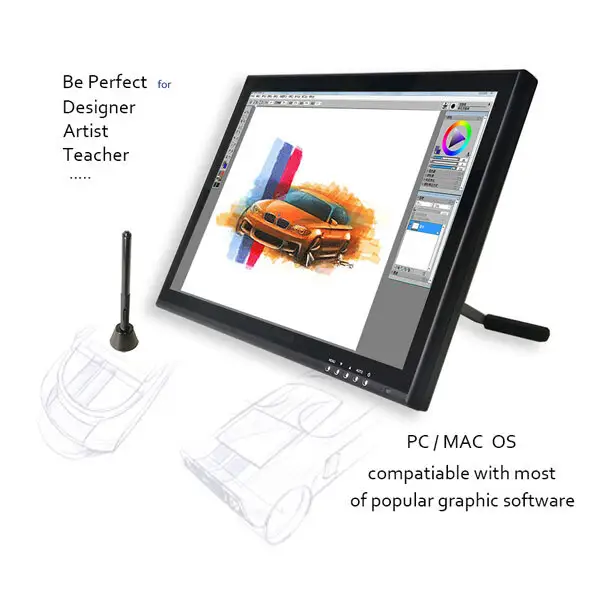ITA TOUCH is a leading interactive flat panel and smart board manufacturer in China
High-quality tablet monitor for drawing designer company for education
1. ITATOUCH tablet monitor for drawing has to go through the necessary tests. It has been tested in terms of strength, ductility impact resistance, hardness, and fracture toughness. Ita Touch Interactive Boards support multiple users
2. Shenzhen ITA Touch Technology Co., LTD has built a high quality tablet monitor for drawing production base to make sure the high quality and security of tablet pad for drawing . Internative Panels can be widely applied in many places like government, military, etc
3. Containing no heavy metals such as lead, cadmium, and mercury that can not biodegrade, it causes no pollution to the land and water. With interactive intelligence features, Ita Touch can offer you a convenient and smart experience
4. This product features excellent mechanical strength and reliable electrical contact, which are guaranteed by its finely component soldering. Produced with nano surface, the screen is highly sensitive
5. Owing to its reliability, the product is not subject to the jamming signal or noise caused by its inner components. Products can be easily installed
Interactive pen tablet is electromagnetic technology device, which have 2048 levels pressure and 4000ppi, people could use it for signature, drawing, design since it is accurate tracking. This pen writing pad monitor is the best solution for paperless office.
The video is showing how the thickness of the lines is changing with the different pressure sensor. Many painters, designers, banks, hospitals and offices are using it for drawing, building/car/structure designing and signature .. etc.
Graphic pen tablet monitor with electromagnetic Technology, 2048 levels pressure sensitive, accurate tracking, adjustable stand .... which offer you a comfortable and convenient working! Bring you more real and colorful viewing! Let us live a smooth and paperless llife!
Offer Drawing and designing comfortable feeling and good viewing, bring smarter idea when working.
The graphic pen tablet could be adjustable to comforable application when drawing, designing or signaguture.
15 ~ 85 slant degree , just up the tab on the backside to controlling.
Backside Details and Interfaces:
Interfaces: DC IN *1 VGA *1 USB *1 DVI*1
Interactive panel pen tablet monitor can constructure the paperless working envirnorment, include office, goverment, school, hospital, bank, retail ... etc.
SPECIFICATIONS:
| Model No | T22DW | T215DW | T19DW | T156DW | |
| Screen panel | SIZE | 22" | 21.5" | 19" | 15.6" |
| Aspect Ratio | 16:9 | 16:9 | 16:10 | 16:9 | |
| Active area (HxV) | 476.64*268.11 | 476.64*268.11 | 408.24 * 255.15 | 344.232 * 193.536 | |
| Pixel pitch (HxV) | 0.24825X0.24825 | 0.24825X0.24825 | 0.2835X0.2835 | 0.252X0.252 | |
| Native resolution | 1920 x 1080 | 1920 x 1080 | 1440 x 900 | 1920 x 1080 | |
| Response time | 18ms (typ) | 5ms | 5ms | 8 ms | |
| Viewing angle | H:170°, V: 160° | H:170°, V: 160° | H:170°, V: 160° | H:70°/70°, V:60°/60° | |
| Brightness | 250cd/㎡ | 250cd/㎡ | 250cd/㎡ | 250cd/㎡ | |
| Contrast ratio | 3000:1 | 1000:1 | 1000:1 | 800:1, | |
| Colour | 16.7M | 16.7M | 16.7M | 16.7M | |
| Electrical Features | Frequency (H/V) | 30~64kHz; 56~60Hz | 30~81kHz;56~75Hz | 0~81kHz; 56~75Hz | 30~64 kHz; 56~60Hz |
| Pixel frequency | 140 MHz | 140 MHz | 140 MHz | 85 MHz | |
| Video input (R/G/B) | 0.7 Vpp / 75 ohms | 0.7 Vpp / 75 ohms | 0.7 Vpp / 75 ohms | 0.7 Vpp / 75 ohms | |
| Power supply | Input 100-240 VAC, 50/60Hz, Output:12VDC 3A ( (Adapter) | ||||
| Interactive Technology | Technology | Electromagnetic technology, support WIN 7 / 8 / 10 OS, MAC OS … etc | |||
| Tablet Resolution | 2540Lpi | 2048Lpi | 4000Lp | 5080Lpi | |
| Pen pressure | 2048 Levels | 2048 Levels | 2048levels | 2048 Levels | |
| Reading accuracy | ±0.5 mm (center) | ±0.5 mm (center) | ±0.5 mm (center) | ±0.5 mm (center) | |
| Detectable tilt range | ±50° | ±50° | ±45° | Tilt 45° | |
| Tracking speed | 200 PPS | 133pps | 133pps | 130pps | |
| Interfaces | USB interface | USB*1; VGA*1, DVI*1, HDMI*1 | USB*1; VGA*1, DVI*1, HDMI*1 | USB*1; VGA *1, DVI*1 | USB*1; HDMI*1 |
| Shortcut keys | 8keys/side ( as photo) | - | - | - | |
| Display buttons | 5 buttons | 5 buttons | 5 buttons | 5 buttons | |
| Environment | T & H condition | 5-35℃,20-80%RH; -10-55℃,10-90%RH (power off) | |||
| Physical Specs | Screen Protection | Tempered Glass | Tempered Glass | Tempered Glass | Tempered Glass |
| VESA Stand | Option | Option | Option | Option | |
| pen package | The rechargeable pen / Pen with batterry nibs, pen holder | ||||
| Dimension (W*H*D) | 429x372x56mm | 520x340x62mm | 452x319.5x 62mm | 362x295x 16.6 mm | |
| Weight | N.W:3.4kg, G.W4.3kg | N.W:4.52kg, G.W5.42kg | N.W:4.2kg, G.W5.1kg | N.W:2.1kg, G.W3.4kg | |
| Packages | Package dimension | ||||
| Package Weight | |||||
| Accessories | Power cord, USB cable, VGA/DVI/HDMI*1 (per the interfaces of the unit); pen*1, CD *1, Manual*1 | ||||
| Compliance | CE, FCC, ROHS | ||||
EN Tablet Monitor Application: Drawing, Designing and signature for Artist, Designer, Student, Hospital Communication, Classroom teaching, Bank and Office, which brings a paperless environment.
The package will be settled by wooden case or pallet to ensure the shipment safety,. ITATOUCH will keep communicate with our clients to arrange all, include Air (by express or airport) and Ocean shipment.
Container loading - the package with pallet and plastic flim to anit-damaged and waterproof
Container loading - the package with pallet and plastic flim to anit-damaged and waterproof
Plastic film and protect corner setting , packed them together with safety strips and wooden pallet.
Q: Which accessories would be included for the package of the Tablet Monitor ?
R: The package as below,
1* Digital Pen
1* Power Cable (the international standard, such as: EU, UK, US .. per usser location)
1* USB Cable
1* VGA Cable
1* VESA Stand
1* CD for Driver
Q: What is the MOQ?
R: MOQ: 1pcs. Sample supporting.
Q: How Long Lead-time ?
R: It would be around 5~10days
Q: How to order it?
R: Please send your inquiry, or call us. the process please refer the OEM / ODM service page.
How to install the driver? How to know the driver was installed well?
1. Please close off the antivirus software / firewall before installation.
2. Connect with your computer via VGA/DVI/HDMI (per the interface of the unit to collect the cable), USB cable ( the data transferred cable ) and Power cable.
3. Put the CD into the CD / DVD driver of your computer, double click CD driver – click “ setup.exe” .
Remark: If MAC OS, please click the file in “ mpkg” to install it.
After the installation driver, please restart your computer, you will see the small icon
on the " task bar" of the right bottom, means the installation is completed.
When start the computer, there is no stylus cursor, how to settle it?
1. Please check if there is the power of the charger pen, if no, please charger.
2. Please check if the USB cable is connecting well, the pilot light of the unit is flicking. If no, uplug / plug again .
3. Please completely uninstall the driver ( any packages need to be deleted), then re-boot your computer, install the driver again. (refer to the Q1)
4. The stylus still could not work well even if the computer do not install the driver, please test the unit with another computer. If no, then means there is the hardware problem of this unit.
How to set the pen pressure?
Click the small icon on the right bottom of the “ task bar”, it will display a “pressure” window, then you can set it.
Note: please ensure the application software support the pen pressure.
How to set the pen and eraser mode?
Find 【Tablet PC Set】, choose the button 1 or 2., set the default to pen/eraser, click “Apply” .
How to manage it well when the touch sensor is not accurate, or no touch sensor ?
Please try to calibrate it by the computer OS, such as WIN 7 OS , select【Control Panel】 - 【Hardware & Sound 】 - 【Tablet PC Set】 - 【Touch Calibration】, set it per the OS instruction.
How can I get the updated software?
Please download the driver from our website: itatouch.com, 1. Unzip the file in a folder just you downloaded. 2. Double-click the “Setup.exe” . (please refer to Q1)
◆ LCD TFT IPS Display with 1080P, 2048-level pressure and tilt-sensitive rechargeable pen, offer you a clearly and real colorful image, and make the drawing line smooth and natural.
◆ Compatible with all main of popular art / design software, such as Adobe Photoshop & Illustrate, Corel Painter ... etc. all can directly be fulfilled on the screen, work freely and intuitively.
◆ The VESA stand with ergonomically design and multi-angle adjusting, offer you more comfortable and distinguished drawing experiences.
◆ Anti-dust & anti-scratch design with high strength toughened glass, offer you more life-time using.
◆ A worry-free buy, free shipping comes with 2 rechargeable pens, screen protector, black glove, HDMI adapter for Mac, and cleaning cloth as the gifts.
◆ 12-month warranty & on-line technical supporting and consultions, any questions we will response quickly. support return & refund.
Company Features
1. Shenzhen ITA Touch Technology Co., LTD is a rapidly developing company that aims to provide high quality tablet pad for drawing and sincere customer service. The quality of our tablet monitor for drawing still keeps unsurpassed in China.
2. tablet monitor hd is assembled by our highly skilled professionals.
3. we have successfully developed a variety of graphic tablet monitor series. Our enterprise mission is established to ensure the service excellence and tablet best monitor quality. Inquire now!
 info@itatouch.com |
info@itatouch.com |  + 86 13582949978
+ 86 13582949978