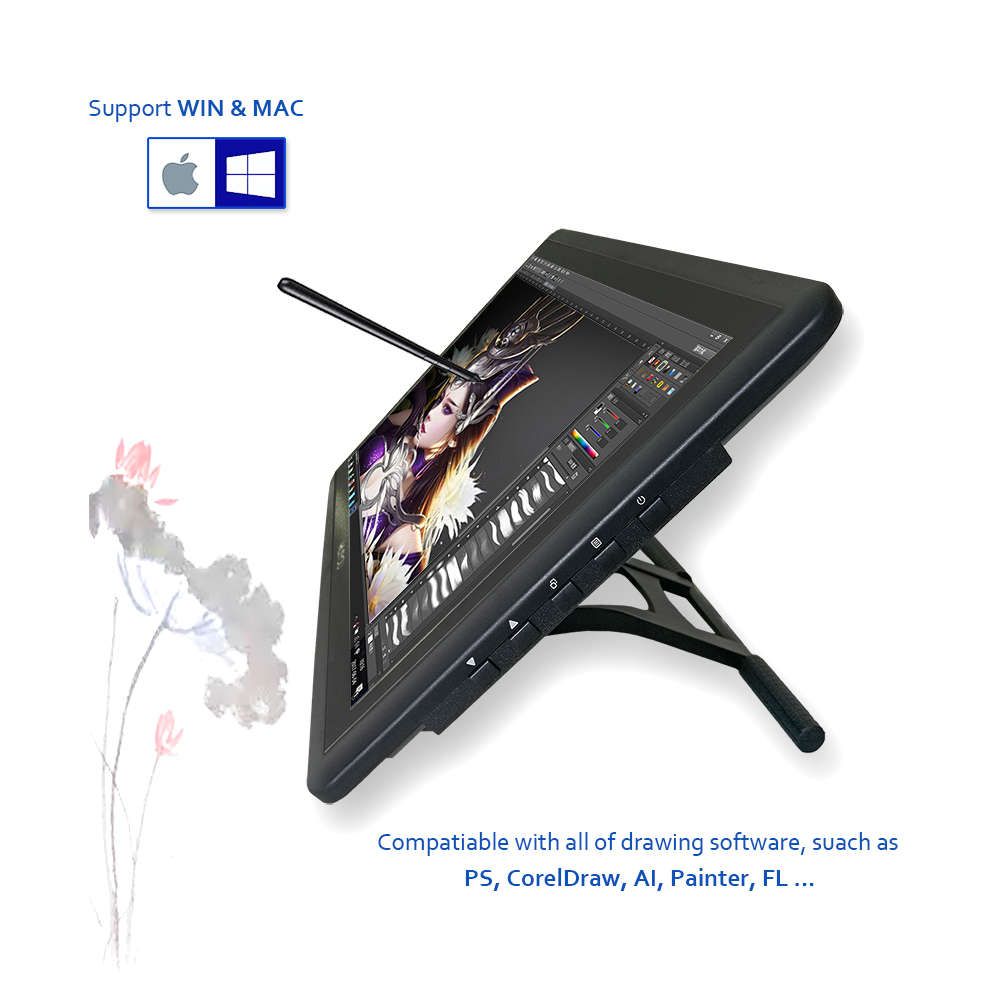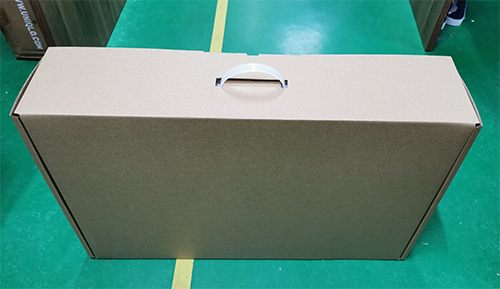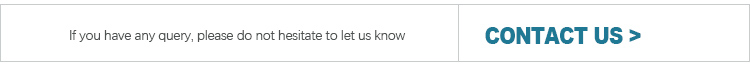A Professional Manufacturer of Smart Interactive Screens For More Than 10 Years
Best 15.6 inch LCD Drawing Screen Graphic Writing Tablet Monitor with Digital Pen with Designer Artist1
5.0
Screen Panel:
1920x1080
Main Interfaces:
USB,, HDMI MIC, RS232, VGA
Min. Order Qty:
1
Payment:
TT
Supply Ability:
2000
Sea Port:
SHENZHEN
Shipment Mode:
BY SEA BY AIR
Size Range:
10.1
design customization
Please fill out the form below to request a quote or to request more information about us. Please be sure to upload customized requirement documents or pictures, and we will get back to you as soon as possible with a response. we're ready to start working on your new project, contact us now to get started.
Best 15.6 inch LCD Drawing Screen Graphic Writing Tablet Monitor with Digital Pen with Designer Artist
Product Details
Electromagnetic Technology, 8192 levels pressure sensitive, accurate tracking, adjustable stand .... offer you a comfortable and convenient working! Bring you more real colorful and viewing! Let all get smooth and paperless!
This digital writing graphic monitor is widely used for drawing, signature, designing for bank, classroom, office which create a paperless working environments. it offers the artist, teacher and designer ... a convenient and efficient work.
Feature
*Technology: Electromagnetic Digital Pen Writing Technology, accurate tracking.
* Screen Panel: FHD 1080P tablet screen
* Digital Pen: 8192 levels pressure, 4000LPI
* On bottom of the frame with 5 buttons and indicate light, which you can free control what you like
* The pen options: recharge pen, or wire / wireless digital pen
* VESA Stand option
* Compatible with MAC, Windows OS. freely used for all kinds of graphic, drawing software, as PS, CorelDraw, AI .. etc.


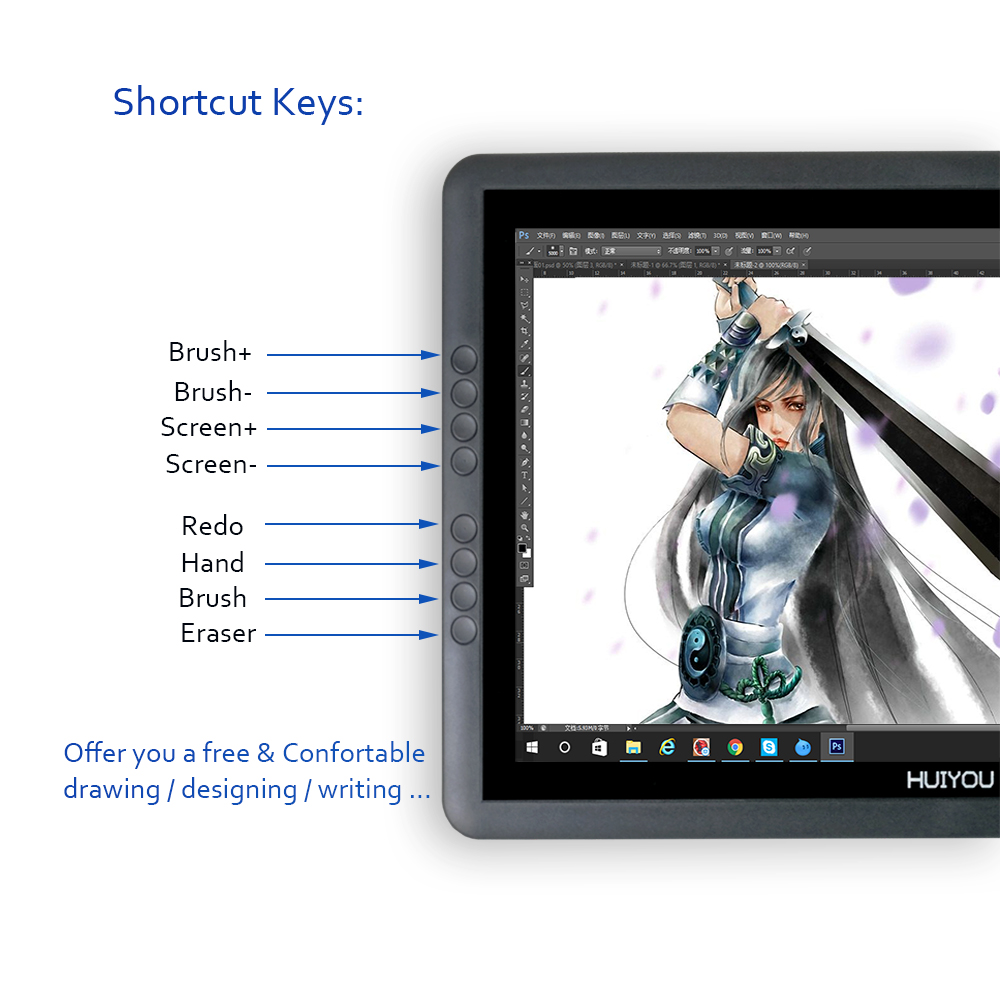


Specification
Electromagnetic Technology
Adopt the updated technology, LCD LED backlight, HD display, and equip with adaptor (12V, 3A), quality compliance CE, FCC, ROHS, BIS ... etc.
The details prameter of pen tablet monitor as below
inquiry: info@itatouch.com Wechat: +86 13582949978
Why Choose It
Packing&Shipment
Small Qty Order (1~10pcs) to be Air shipping EXPRESS /DHL/FEDEX/UPS....
Bulks (Obove 100pcs) to be sea shipment.
1 piece of pen tablet pc with accessories will be packed into a small carton box.
Package dimension
22" : 635*395*150mm G/W: 6.8KG
21.5" : 635*395*150mm G/W: 6.5KG
19" : 490*130*405mm G/W: 6.3KG
15.6" 430*130*320mm; G/W: 5.5KG
To avoid any damaged for bulks, need to settle the pallet with protect corner and strips.
19" : 3pcs/carton
15.6" 5pcs/carton
21.5" : 2pcs/carton
583*415*415mm G/W: 12.5KG
19" : 3pcs/carton
500*423*425mm G/W: 18.9KG
15.6" 5pcs/carton
558*655*330mm; G/W: 29 KG
About Us
Fair & Teams
Each year ITA TOUCH company will take part in some international fairs and organize teams tour
ITA TOUCH people keep the great activity to service our clients by team management and exhibition, no matter online or face to face communication.
ITA TOUCH people keep the great activity to service our clients by team management and exhibition, no matter online or face to face communication.
FAQ
How to install the driver? How to know the driver was installed well?
1. Please close off the antivirus software / firewall before installation.
2. Connect with your computer via VGA/DVI/HDMI (per the interface of the unit to collect the cable), USB cable ( the data
transferred cable ) and Power cable.
3. Put the CD into the CD / DVD driver of your computer, double click CD driver – click “ setup.exe” .
Remark: If MAC OS, please click the file in “ mpkg” to install it.
After the installation driver, please restart your computer, you will see the small icon on the " task bar" of the right bottom,
means the installation is completed.
When start the computer, there is no stylus cursor, how to settle it?
1. Please check if there is the power of the charger pen, if no, please charger.
2. Please check if the USB cable is connecting well, the pilot light of the unit is flicking. If no, uplug / plug again .
3. Please completely uninstall the driver ( any packages need to be deleted), then re-boot your computer, install the driver
again. (refer to the Q1)
4. The stylus still could not work well even if the computer do not install the driver, please test the unit with another
computer. If no, then means there is the hardware problem of this unit.
How to set the pen pressure?
Click the small icon on the right bottom of the “ task bar”, it will display a “pressure” window, then you can set it.
Note: please ensure the application software support the pen pressure.
How to set the pen and eraser mode?
Find 【Tablet PC Set】, choose the button 1 or 2., set the default to pen/eraser, click “Apply” .
How to manage it well when the touch sensor is not accurate, or no touch sensor ?
Please try to calibrate it by the computer OS, such as WIN 7 OS , select【Control Panel】 - 【Hardware & Sound 】 - 【Tablet PC Set】 -
【Touch Calibration】, set it per the OS instruction.
How can I get the updated software?
Please download the driver from our website: itatouch.com, 1. Unzip the file in a folder just you downloaded. 2. Double-click the
“Setup.exe” . (please refer to Q1)
Welcome to visit us! We are always here!
Get a Moderate Factory Price!
{{item.score}} Stars
{{item.pre}}%
{{item.nickname ? (item.nickname.slice(0, 2) + '*****') : item.source === 1 ? 'mall buyer' : '--'}}
{{item.comment_time}}
Review in the {{item.country}}
{{itemAttr.params_key}}: {{itemAttr.params_value}}
Related Products
no data
no data
Get in touch with us
just leave your email or phone number in the contact form so we can send you a free quote for our wide range of designs
Related Products
no data
PRODUCTS
INFORMATION FOR INQUAIRY
Email: Info@itatouch.com
Tel: +86 755 28281849
Wechat & whatsapp: +86 13582949978
Address: Building #123, Mansheng Industrial District, Gongming Town, Guangming District, Shenzhen, China
 info@itatouch.com |
info@itatouch.com |  + 86 13582949978
+ 86 13582949978